What are UTM tags?
UTM tags are short pieces of text that you can add to a URL. As they measure the results of your social media and e-mail campaigns, you can closely monitor click behaviour through Google Analytics. Want to know on which link or button your website visitor clicked? This is how you find out!
Create a UTM tag in 3 steps
Step 1
Go to https://ga-dev-tools.appspot.com/campaign-url-builder/. This tool will generate your UTM tags.
Step 2
Fill in all the fields as shown below and complete as many fields as possible.
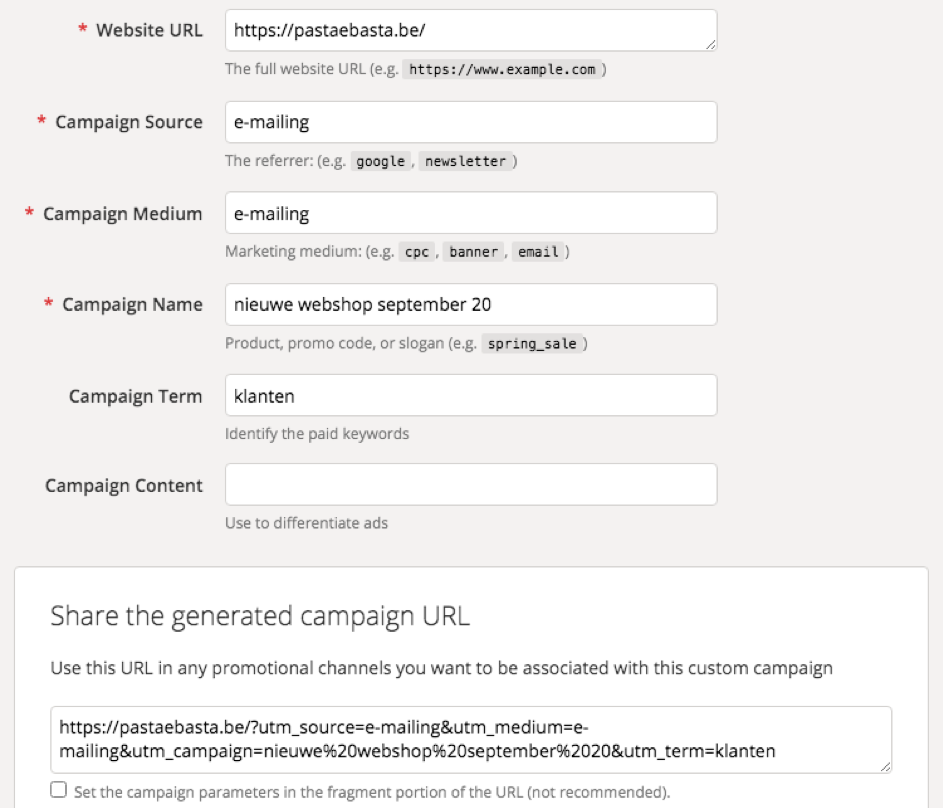
- Website URL: Fill in the URL of your website or webpage that you will draw your visitor to.
- Campaign source: What is the source that led the visitor to your website?
- Campaign medium: What type of medium directed the visitor to your website?
- Campaign name: Name your campaign and date your campaign – which we strongly recommend if you create similar campaigns on different moments.
- Campaign term: add some more info about the campaign, e.g. ‘discount promotion’ or ‘for existing clients only’.
- Campaign content: this is ideal to indicate A/B testing. For example, if you create two campaigns, one with a green image and the other with a yellow image, you can check which image scores best.
Step 3
The URL is generated on the basis of your completed fields and will consist of your original URL and added pieces of text. You should use this link in all your campaigns. Below you can see a mailing example.
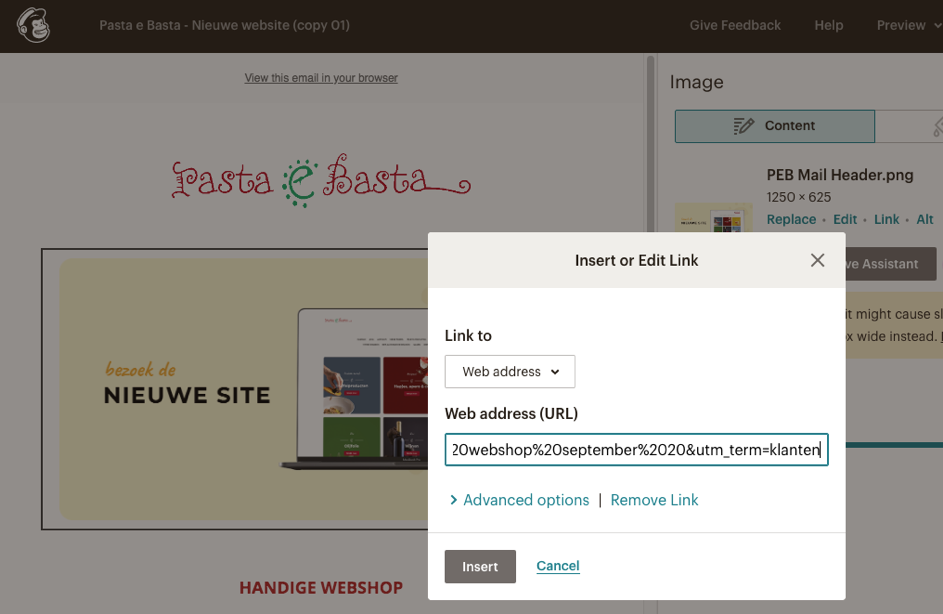
Why is it so important to use UTM?
Of course you can also see on social media how often readers have clicked on an action. But the amount of clicks does not show the whole picture. Google Analytics provides much more information such as the average session duration, the average number of pages visited per session and the average amount of times people actually proceed to purchase or subscribe. It allows for a more in-depth analysis of your visitors’ surfing behaviour. The below example shows an e-mail’s results. If you had not added a UTM tag, this field would have been empty.
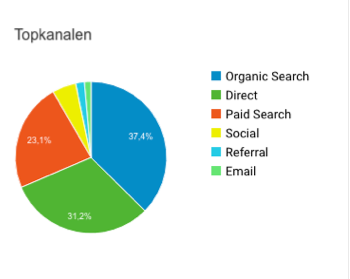
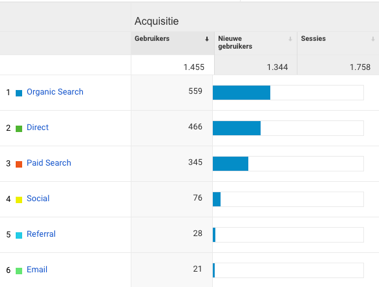
Communication strategy
Having trouble setting up a UTM tag? Do you want to know more about measuring UTM tag results? Or do you want to build a monitoring plan that can be measured? Get in touch with the specialists at comma, brandstrategists.
Dit delen:
- Klik om te delen op Facebook (Wordt in een nieuw venster geopend)
- Klik om te delen met Twitter (Wordt in een nieuw venster geopend)
- Klik om op LinkedIn te delen (Wordt in een nieuw venster geopend)
- Klik om op Pinterest te delen (Wordt in een nieuw venster geopend)
- Klik om op Tumblr te delen (Wordt in een nieuw venster geopend)



